Created by a police chief, the CG safety device provides instant alerts and peace of mind for today's uncertain world.
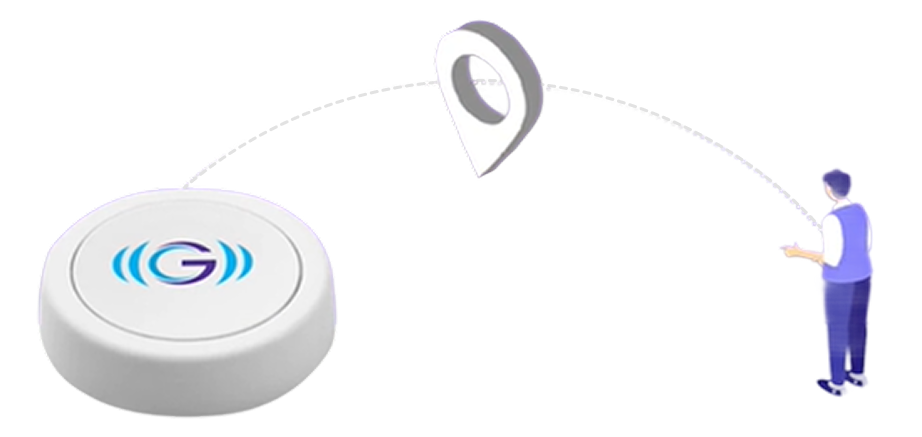
Press the button to send an instant alert message and your location to family, healthcare workers, co-workers or police
WHO CAN BENEFIT?
- Domestic Violence Victims
- Human Traffic Victims
- Runners/Cyclists
- Lone Workers
- K-12 Students
- Elderly/Senior Living
- College Students
- Bus Drivers
- HealthCare Workers
- Real Estate Agents
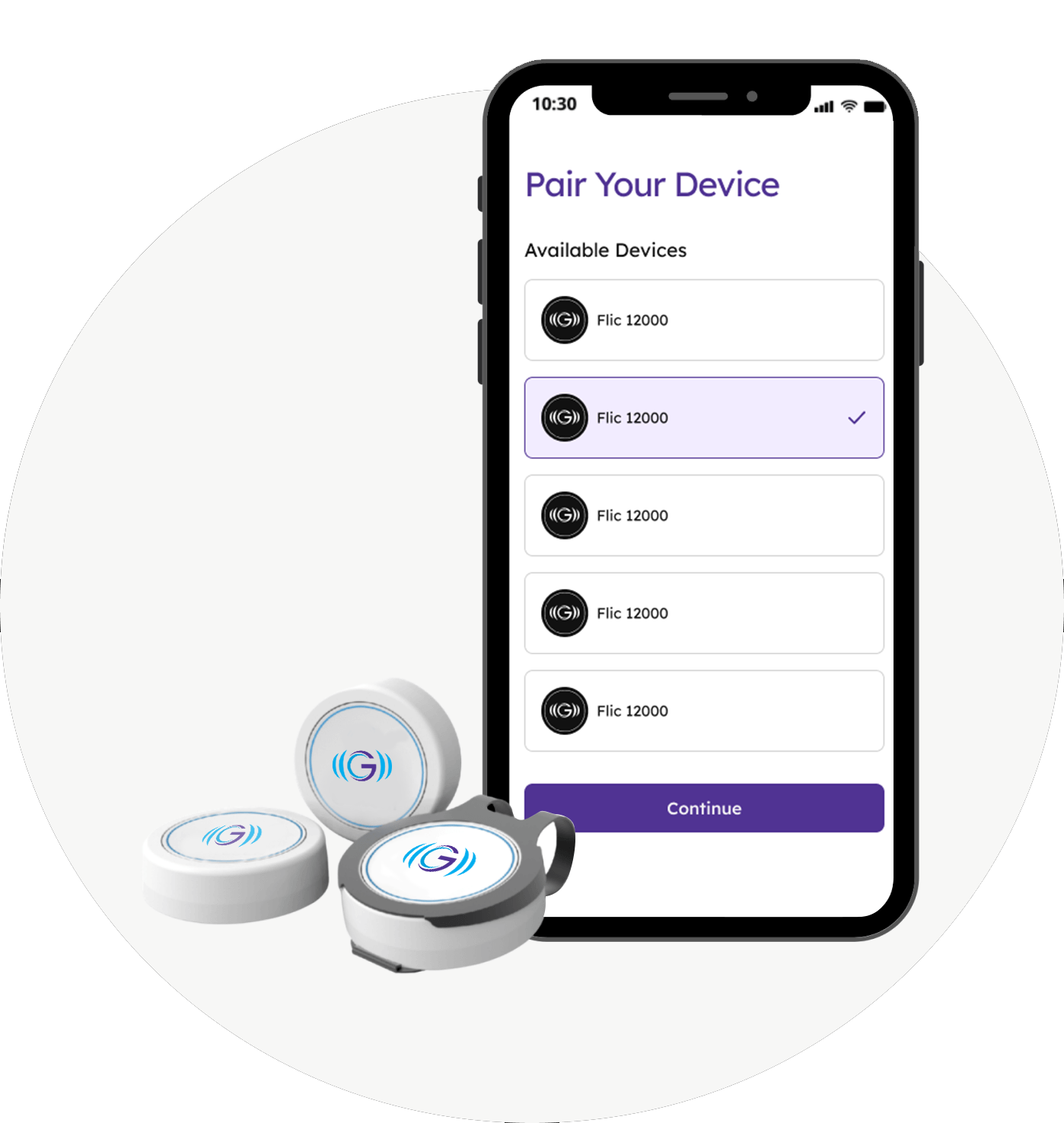
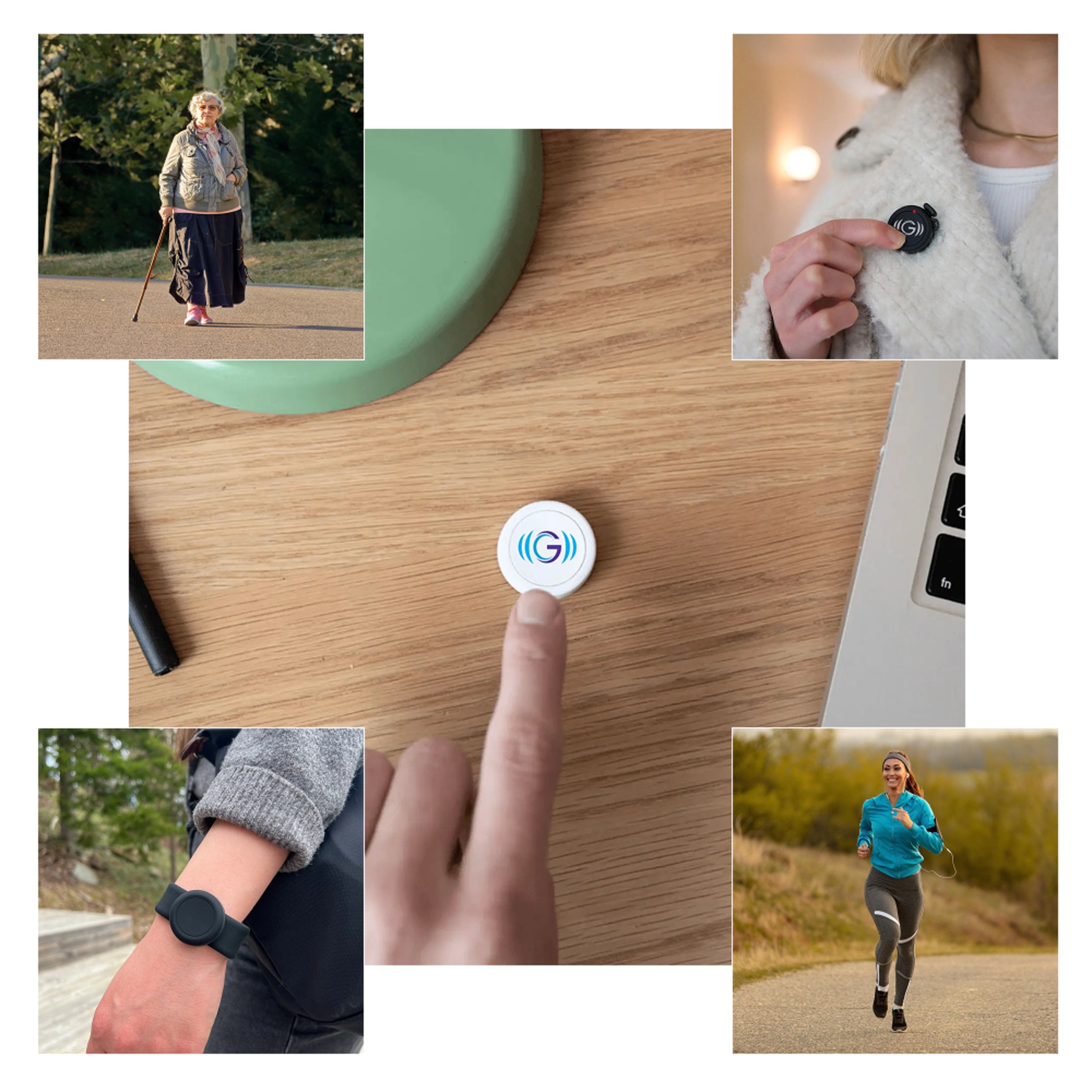
With Centarc Global's safety device,
Help is always just
one press away
One signal - quiet, quick - makes all the difference
Centarc Global has created a wearable device designed with one primary goal: to ensure that anyone, anywhere, feels safe. Our mission is to provide a comprehensive safety platform that promotes proactive protection and enables quick communication during emergencies. Whether your loved ones or employees are at home, in the field, at a medical facility, on public transit, or at school, you can ensure their safety by equipping them with a Centarc Global safety device.
Our Mission is to offer a safety platform and process that will provide the security and comfort to being proactive in providing protection and expediting communication when in need.
CG is designed to help everyone feel safe, anytime, anywhere.
Compact and affordable. Help is only one press away.
This device is compact, easy to use, and designated for your protection. It keeps you connected with your emergency contacts. You can wear it or stick it anywhere; our device ensures instant alerts and notifications with just the press of a button. Get your safety wearable device today!

Who can benefit?
- Domestic Violence Victims
- Human Traffic Victims
- Runners/Cyclists
- Lone Workers
- K-12 Students
- Elderly/Senior Living
- College Students
- Bus Drivers
- Healthcare Workers
- Real Estate Agents

Features
Emergency Contacts
Add emergency contacts of trusted friends or family members to ensure they receive quick alerts in case of an emergency.
Alerts
Press the bluetooth device once or twice to send a silent or audible alert to family, friends, or a third-party monitoring service. Alerts can be triggered through the app as well as the device.
Evidence Gathering
When you raise an alert with Centarc Global, the app automatically begins recording audio through the device and tracking your live location on your smartphone to capture real-time evidence of your surroundings. Your emergency contacts can access this evidence in real-time, and it is also saved in the cloud for future use.
Geofence Locations
Enables the user to create multiple geofence areas and alert family, friends, or a third-party monitoring service if they leave a designated area.
Notifications
Receive SMS, email, and in-app notifications when someone raises an alert or exits a designated geofence area. These notifications are fully customizable to match your preferences.
Safety Timer
Set a timer before heading to unfamiliar or unsafe locations. Once the timer expires the app will automatically send alerts including the real-time location and other important details.
Customizable Alert SMS
Keep your loved ones informed and safe with customizable alert SMS. Notify your family and emergency contacts with well-crafted and personalized alert messages during time of need.
Multi Language integration
Now, your safety knows no language barrier. With our latest update, you can access the application content and customize your emergency SMS messages in English, Spanish, German, Portuguese, Italian, and French.
How It Works
- Open the app, create an account, and log in.
- Follow the step by step process, add your emergency contacts (family or friends) and pair your Centarc Global device with the app.
- Ensure Bluetooth is enabled and all the necessary permissions are provided.
- Make sure you have provided the location permissions to ensure tracking your live location.
- Add your first geofence location.
- Get started and trigger your first alert from the alerts screen by tapping quite alert or loud alert.
- Manage alert settings, profile and more from the settings screen.
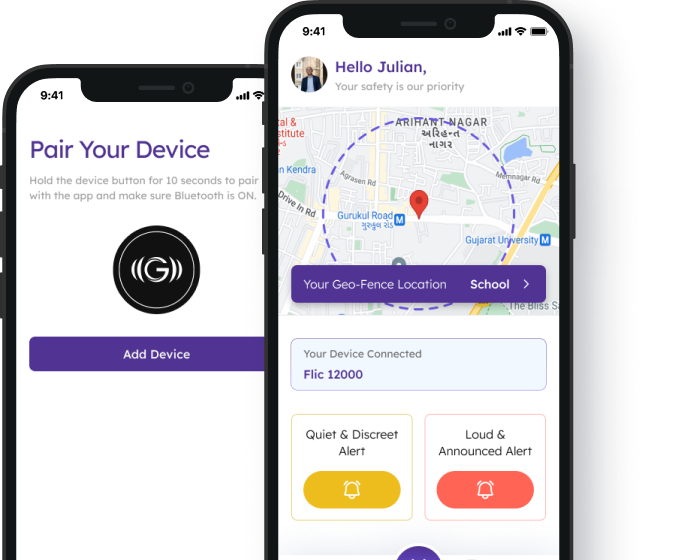
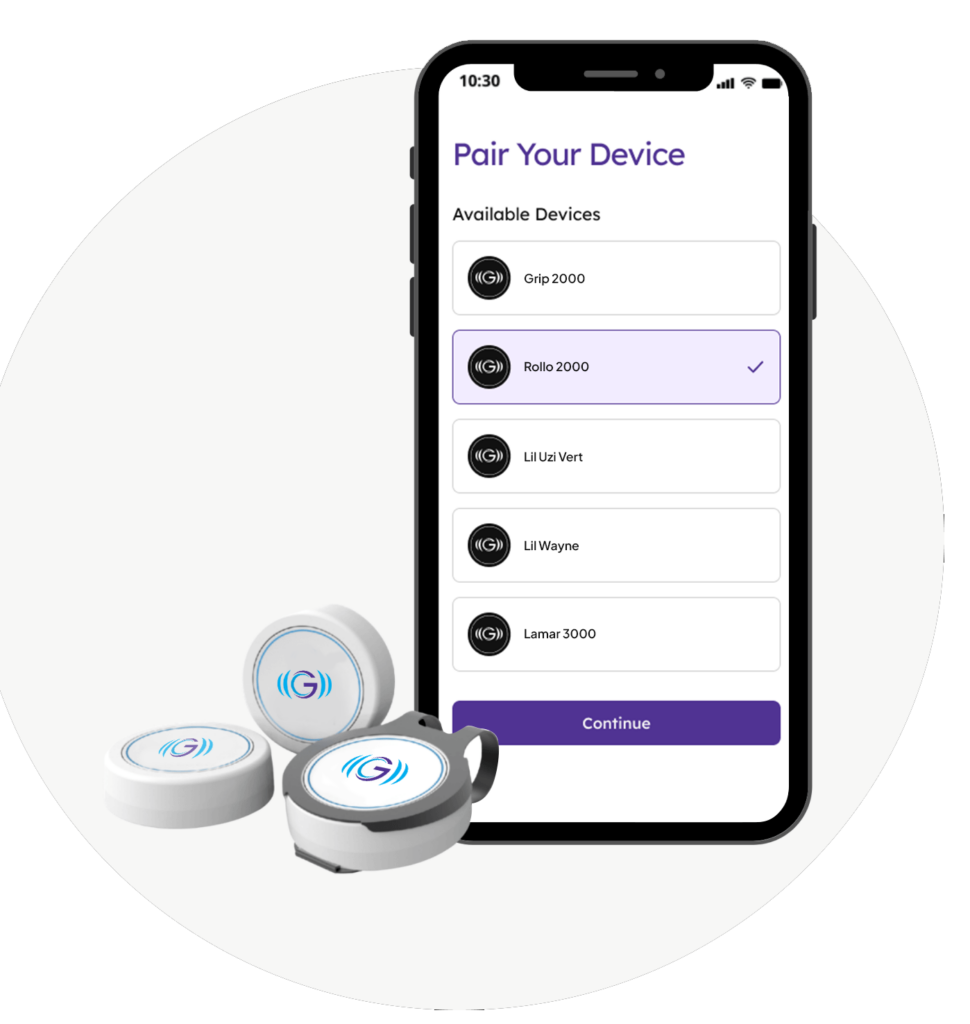
- Pair your device with the app via bluetooth. make sure to press the button for 10 seconds max.
- Single press the button to generate a quiet alert.
- Double press the button to generate a loud alert.
- Long press the button to stop an ongoing alert.
- Disconnect/Remove the device from the app when not in use.
- Wear it or attach it wherever it's most convenient for you.
Here's How to Purchase
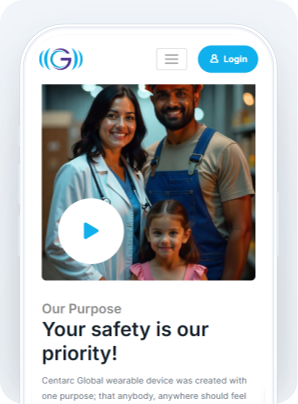
- Create Your Account
Click on the Login button on the top navigation bar to create an account. You will receive a One-Time Password (OTP), please make sure to check your spam folder if you don’t see it.
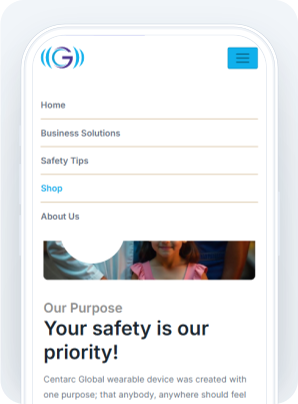
- Shop for your device, accessories & plan
After creating an account and logging in, go to the Shop section.
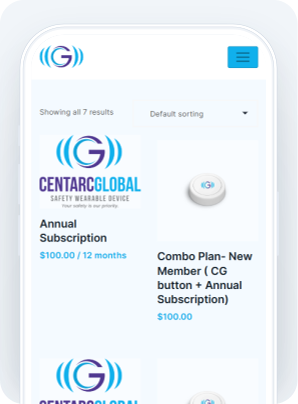
- Add the subscription
Choose from plans for as little as $10 per month!
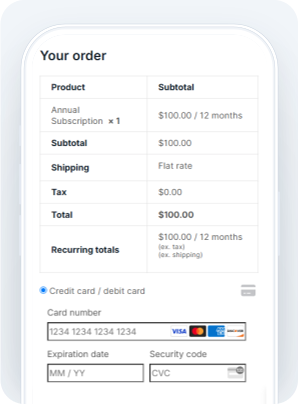
- Complete purchase
Get started in just 3 simple steps
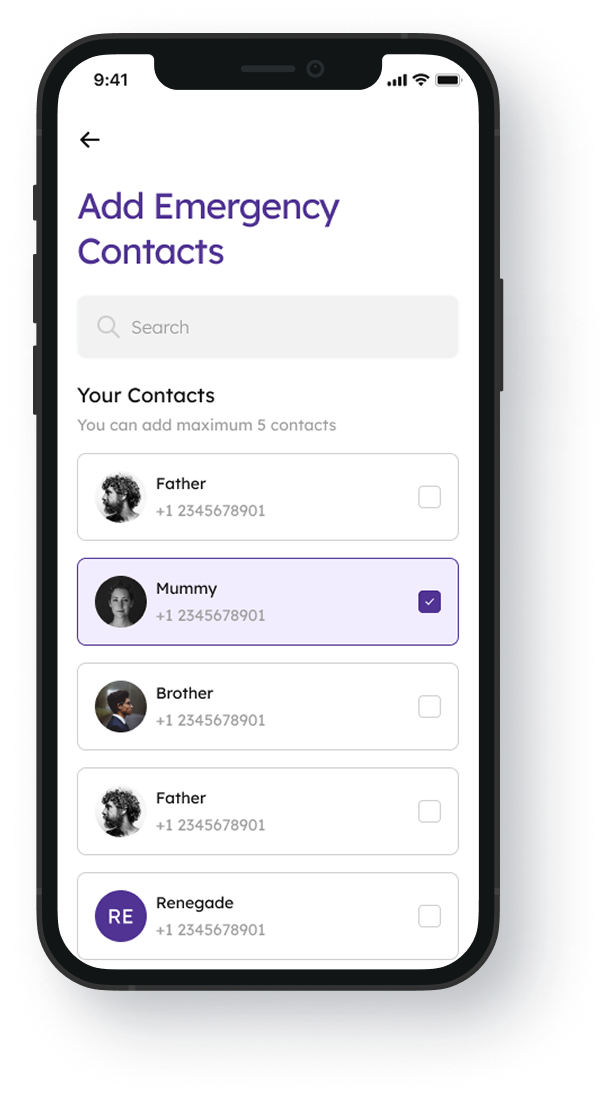
Login & Add Contact
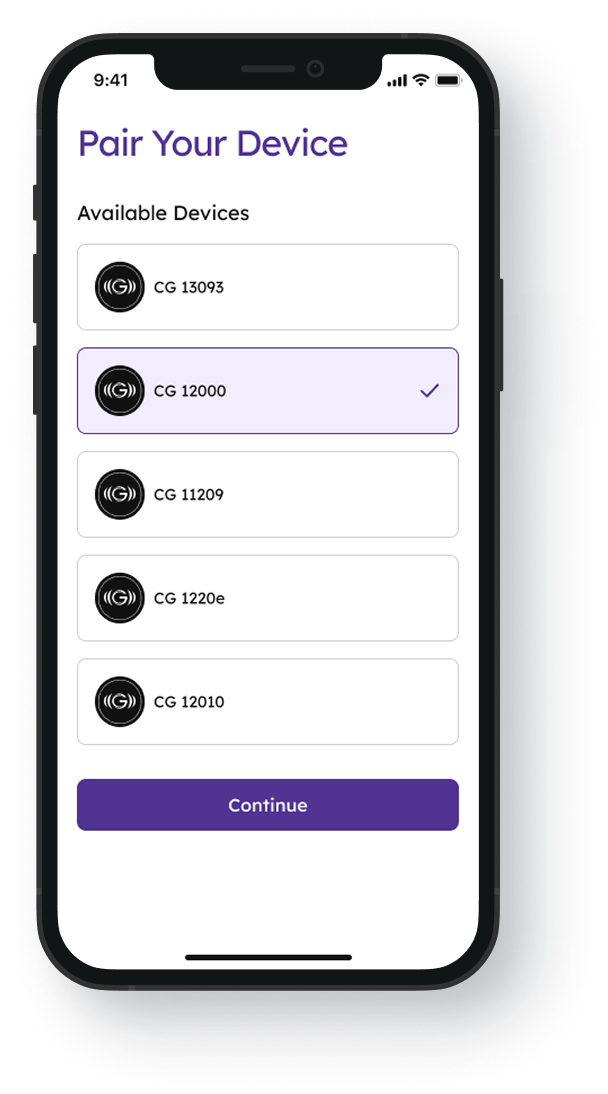
Pair Your Device & Allow Permissions
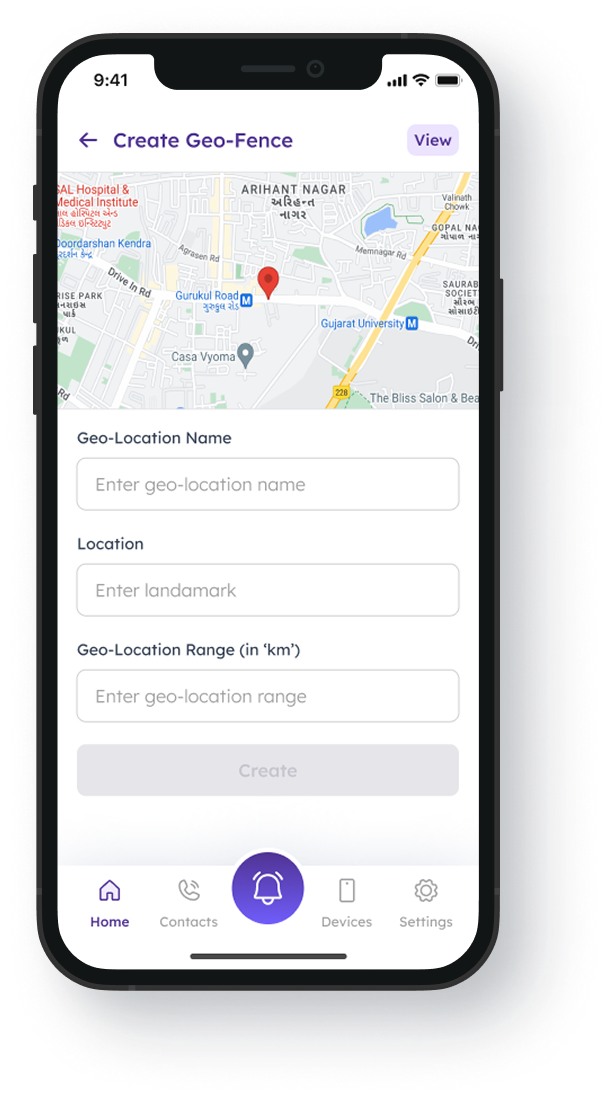
Set Your First Geofence
Facts & Figures
Women
Over 1 in 3 women (35.6%) in the US have experienced rape, physical violence, and/or stalking by an intimate partner in their lifetime.
Men
Over 1 in 4 men (28.5%) in the US have experienced rape, physical violence, and/or stalking by an intimate partner in their lifetime.
Incidents
The United States ranks as one of the worst countries in the world for human trafficking, with an estimated 199,000 incidents occurring annually.
Our Customer Feedback

The advanced technology behind the CentrarcGlobal device will significantly protect all victims including lone workers, students and human trafficking and domestic violence victims. As these devices become more prevalent, they can be leveraged to create safer living and work environments and empower individuals who may feel vulnerable in there own homes. These devices will not only provide security but peace of mind.
Lisa Muia

Their groundbreaking device represents a critical advancement in the fight to protect domestic violence and human trafficking victims.by closing the gap between the moment a victim is at risk and the response time of law enforcement, CentarcGlobal is helping save lives.
Monica Nagy

Technology that allows parents the opportunity to understand where their younger children are and if they're ok, without having to open the door to the internet and social media via a cell phone is exactly what we need to start establishing safe independence. For a device to also be relevant with our older children when they are first starting to become truly independent from the household, away at school, makes this a universal "yes" for all parents.
Megan Whinery

The CentarcGlobal wearable safety device is a user-friendly tool that provides a feeling of safety for people in vulnerable professional positions such as healthcare and social workers. Utilizing such a simple safety measure can increase the confidence of individuals and the comfort of their families members.
Shelby Gloria
Hear From Them
FAQs
Do you have questions about Centarc Global?
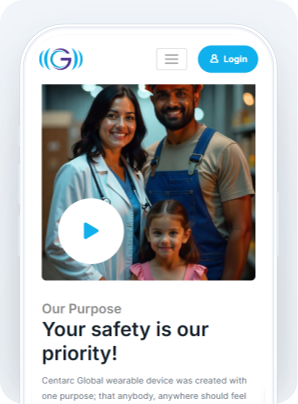
- Create Your Account
Click on the Login button on the top navigation bar to create an account. You will receive a One-Time Password (OTP), please make sure to check your spam folder if you don’t see it.
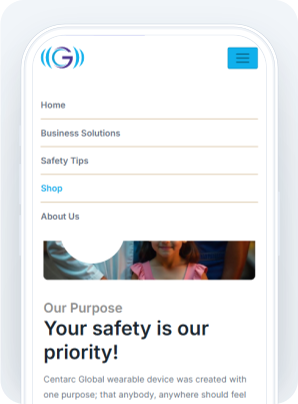
- Shop for your device, accessories & plan
After creating an account and logging in, go to the Shop section.
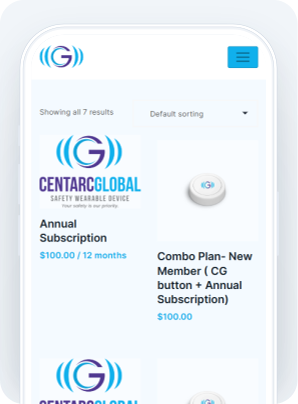
- Add the subscription
Choose from plans for as little as $10 per month!
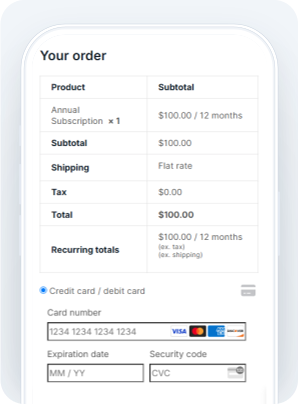
- Complete purchase




